The Department of Transport has introduced a user-friendly online application system and made it mandatory to fill an online form to get a driving license. In this article, you will learn how to fill an Online Driving License form.
Online Driving License form 2023: A Step-by-Step Guide to Apply
Table of Contents
Step 1: Create an Account for online driving license form
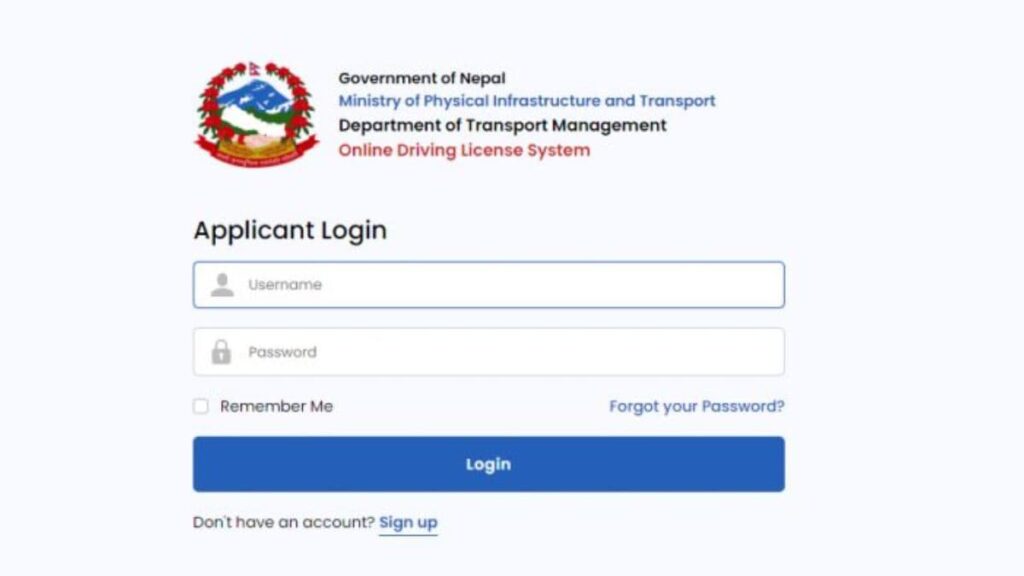
To start fill a driving license online form, visit the application login page and begin by signing up. During this phase, you’ll need to provide the following information:
-Name
-Contact Details
-Date of birth
-Mobile number
Additionally, you’ll be required to:
– Create a secure password
Choose a security question and provide the answer
You need to visit this page if your are applying from gandaki Province,Bagmati Province (i.e, Kathmandu). https://applydlnew.dotm.gov.np/
For other than gandaki province,Bagmati Province you need to visit this Page. https://applydl.dotm.gov.np/
Once you’ve completed these steps, proceed to sign up with the details you’ve provided. You’ll receive an OTP (One-Time Password) on your registered mobile number, which you will need to enter to proceed to the next step.
Step 2: Fill Out Personal Details on online driving license form
After entering the OTP, you’ll be directed to a page where you must fill in your personal details. These details include:
– Name
– Date of birth
– Gender
– Blood group
– Education
– Occupation
– Guardian’s name and relationship
– Nearest transportation management office
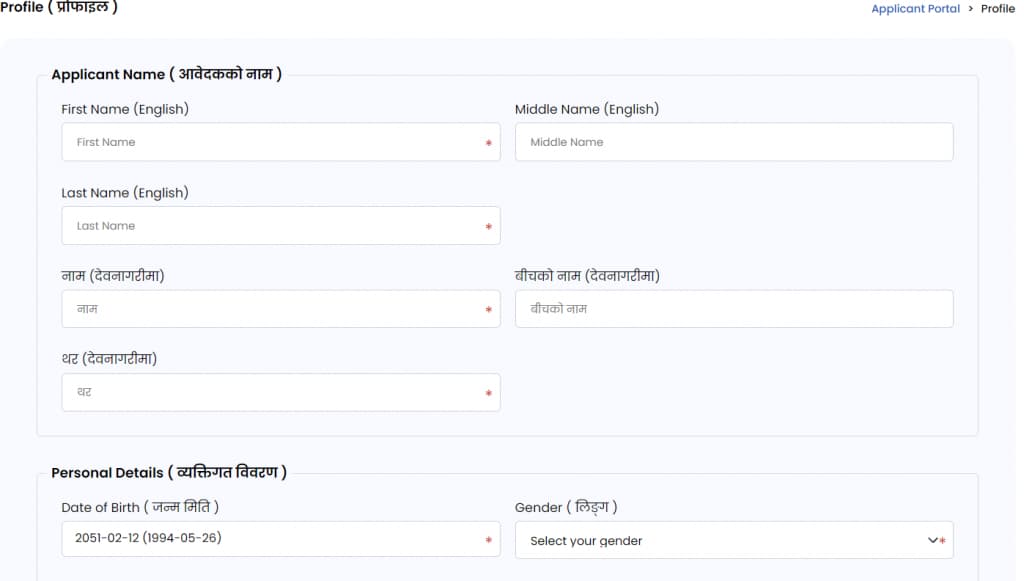
Once you’ve provided all the necessary personal information and submitted the form, you can move on to the next step.
Step 3: Provide Address Details for online driving license form
Now, you’ll be redirected to a page where you should enter both your current and permanent address details before submitting them to proceed.
Step 4: Record Citizenship Details
In this step, you’ll need to furnish your citizenship details, including:
– Citizenship number
– Citizenship type
– Issue district
– Issue date
You will also be required to provide images of both the front and back sides of your citizenship card. Afterward, submit the form.
Additionally, you’ll need to supply additional information about your citizenship, including your parents’ and grandparents’ names.
And on the next page, you can also provide passport information, but it’s optional.
Step 5: Apply for the Driving License
With all the essential information provided, you can now apply for your driving license. This entails several sub-steps:
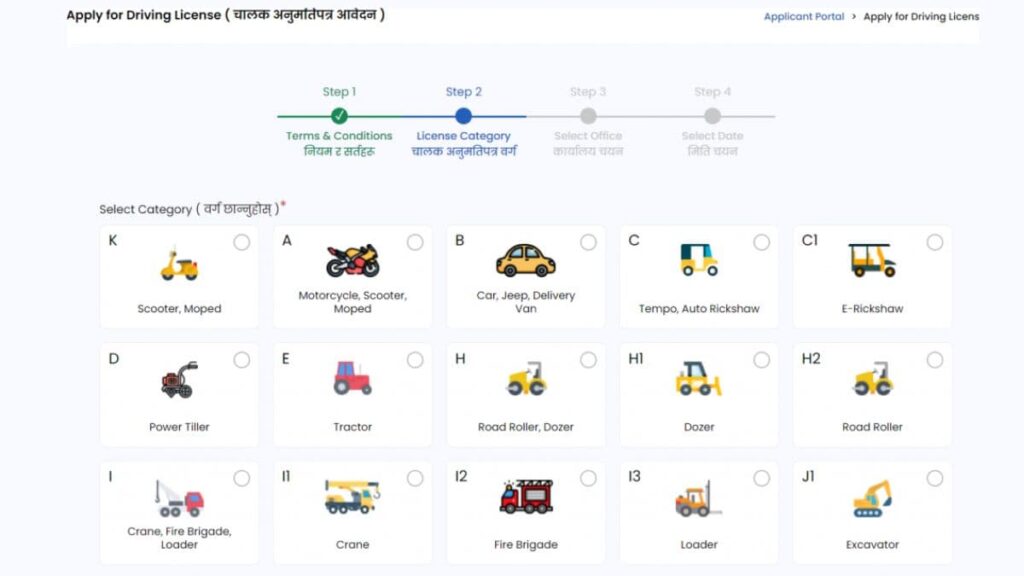
– Agree to the terms and conditions
– Select the license category
– Choose your preferable office for license
Next, select your desired test date from the available options. Click “apply,” and an OTP code will be sent to your registered mobile number.
After entering the OTP code, you’ll be redirected to Homepage with confirming the submission of your driving license application.
Now, wait a minute and refresh the page. you can now print the driving license application form . Remember to bring it with you, along with your citizenship and Blood group card, on your scheduled visit date.
By following these simple steps, you can smoothly navigate the online application process for obtaining your driving license.
Online Driving License Application: Your Questions Answered
- What information is required during the sign-up process for the online application?
- You need to provide your name, contact details, and date of birth. Additionally, you’ll create a password and choose a security question with an answer.
- What personal details do I need to fill out in the application?
- You’ll need to provide personal details such as your name, date of birth, gender, blood group, education, occupation, guardian’s name and relationship, and the nearest transportation management office.
- Can I apply for a driving license online without having a citizenship card?
- No, you must provide your citizenship details, including the citizenship number, type, issue district, and issue date, along with images of both sides of your citizenship card.
- Is it mandatory to provide passport information during the application process?
- No, supplying passport information is optional; it’s not a mandatory requirement.
- How do I select my desired test date for the driving license?
- You can choose your preferred test date during the application process. However, availability is limited, so select a date with an available quota.
- What documents should I bring on my visit date for the driving license?
- Bring the printed driving license application form, a passport-sized photo, and your Citizenship Card.




